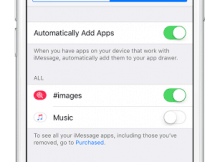Many iPhone x ( iPhone 10 ) user are facing the battery drain issue but not all. iPhone x battery drain issue could be because of the way you use your iPhone x. People reported that their iPhone x battery life is too short, I doesn’t last long as it should be.
Many a time , the issue could occur because of the way you use your iPhone . Sometimes it could also be the fault of software that you have installed on your iPhone x. Below we have some fix or you can say tips to save battery and get a long battery life . The tips or fix below provided are eligible for iPhone x , iPhone 8 , iPhone 8 plus , in short you can try below tips on any iOS device running iOS 11.
5 fix for iPhone X battery drain issue

1.Turn Off Location Service
The first tip or fix that we have related to Saving battery of iPhone x is about location services. The continuous location tracking could be the main cause of battery drain. The location services in the background keep checking your location every moment , which needed lots of power. Therefore resulting in heavy battery drain. You can turn it of by going to Go to Settings > Privacy > Location Services and check out which apps are using your location all the time. Change these settings to never or only when using app. This way you can save a lot of power , resulting in long battery life.
2.Update to latest iOS version
Apple is a company , who try every moment to provide better services and better experience to its product users. So, with every new update , they use to fix bugs that were causing problems. With every update they brings new software ( software update) , which is said to consume less battery and give better user experience. So update your iPhone whenever update is available . You can check iOS update by visiting Settings app → General → Software Update → Download and Install (If available.)
3.Turn Off Fitness Tracking
On iOS 11 , your iPhone lets you track your steps. It is very helpful feature for the fitness lovers but not for all users. if it’s not necessary for you, disable fitness tracking in iPhone X. Fitness tracking can be disabled by going to Settings → Privacy → Motion & Fitness and turn off Fitness Tracking.
4.Turn on low power mode
Apple iPhone have a feature called low power mode. When it is on , the device try to save as much battery as possible by disabling background app , lowering the brightness of the screen. To turn it on go to Settings > Battery > and toggle ON Low Power Mode. But you should note that this low power mode also disable the Siri voice feature.
5.Stop Background App refresh
iOS keep refreshing the app running in background. Sometimes this refreshing is useless and unnecessary consumers lot of power. So,you need to check settings and see which app is refreshing on background and then you can disable them. To disable background app refresh go to Settings > General > Background App Refresh and check out which apps are refreshing in the background.
So, those are 5 tip you can follow to get longer battery life on iPhone x. Also if you have battery drain issue on your iOS 11 device , above mentioned tips can fix it. For more useful tips and fix subscribe to iPhone Power User newsletter.