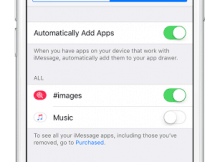And here people are facing another issue with iPhone x . This time it is with iPhone x Bluetooth. Many but not all iPhone x customer have reported that Bluetooth is not working . So, here we got some possible solutions to iPhone x Bluetooth not working.
Apple Watch and Bose wireless headphones won’t connect to iPhone X and Keeps on dropping and reconnecting. Bluetooth has already started troubling iPhone X users with connectivity issues to cars like BMW, Mercedes and Audi and other devices. Even with the Apple watch, iPhone X have connectivity issue and drop in connection.
I have reset all settings, restored from backup, full factory reset and although I can get 1-2hrs of Bluetooth devices connecting properly ultimately they stop working but only for making calls.
The issue has evolved so that if I am using my headphones for music and a call comes in and I select – iphone for the audio they can’t hear me through the phone mic or headphones. I have to switch the headphones off to answer calls.
Same issue for Bluetooth in the car (Ford). I have spent hours trying to fix this and ultimately apple support have told me to have a genius bar appointment, or get a replacement phone from my provider (which there is no stock available so not possible).
I am on OS 11.1 and headphones are Beat X. I have not tried connecting via Carplay yet – as I fear this will do the same.”, Reported by iPhone X User.
Fix for iPhone x Bluetooth not working
So below we have some fix / solution/ tips for iPhone x Bluetooth not working. Also this tis are applicable for all iPhone device running iOS 11.
1.Reset all Settings
To reset your device go to Settings> General > Reset and reset all settings after that try to pair your phone again to your car or any other device.
2.Rename Bluetooth name
Something it is reported that the Bluetooth not working because of old device name which is already pair with your car or the device with which you are trying to pair. So, change the Bluetooth name and try to pair it again. But don’t named it as “iPhone” it might cause problem again.
Replacement iPhone X
Lastly if nothing works to fix the issue of Bluetooth on your iPhone better you get it replaced. As it is seen in some iPhone x that Bluetooth issue is because of the failure of hardware , so same could be with your iPhone x.
We know that above are not perfect solution for the issue but it worked for some iPhone x device. The above solution won’t work if the Bluetooth issue is because of hardware. Anyway for more helpful tips and fix subscribe to iPhone Power User.