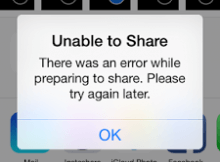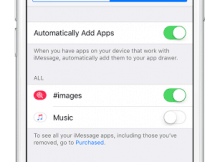This is a guide / a solution / or a fix you can say from our side. As many iPhone 6 , iPhone 6 plus , iPhone 6s and iPhone 6s plus user are facing this issue. Many iPhone user mentioned that they are unable to share photos/ pictures from their phone. So here I’m with three alternative solutions.
Many Apple iPhone as well iPad user mentioned that they are facing this error while trying to send or view images or videos on their iPhone. Get getting this error , “There was an error while preparing to share. Please try again later”.
But before you start with any of the below solution or method , make sure that iClound have enough space and even iphone/ipad have some extra space for doing the transfer.
Three Fix for Unable to Share Pictures

The first method is the easiest one and many who were facing this issue, report that this method worked for them.
1st Solution
- First goto settings of your iPhone.
- Click on your name.
- Now click on iCloud.
- Photos.
- After which turn off iCloud Photo Library and turn it on again.
- When you turn it off, choose “Remove from iPhone”.
After you turn off library and remove it . And again sing in back , immediately you may not see all the photos. But don’t worry it will take little time and after that you will get all the photos as well you will find that your sharing is working. This method worked for 90% people facing the issue.
2nd Solution
The second method is simple but little painful. All you need to do is simply , shut off Find My Phone then remove and reload iphotos. It might solve the problem.
3th Solution
I consider this fix as the best solution if it works for you as it doesn’t involve any risk to your photos or to your phone. But many report that this method is not working. Anyway you can give it a try, if above solution are not working for you.
- First visit General settings.
- After which click on Accessibility.
- Then Reduced mention.
- Turn it off, if it is on and if it is already off , try turning it on.
- Try again in few minutes to share and it might work for you.
What other are saying about this error.
Here I have collected some comments from Apple discussion community for reference. :
Reading Techr : my iPhone6 photo app? It says “There was an error while preparing to share. Please try again later.” It’s been 4 days and no luck. Help!
Why can’t I send or share photos from my iPhone6 photo app? It says “There was an error while preparing to share. Please try again later.” It’s been 4 days and no luck. Help !
Also Read : iPhone 6s plus Specification
Britomart : I am struggling with this, too. When I try to share a “Moment” from my Photos app on my iPhone 6 Plus, I get a progress meter labled “Preparing…” that quickly fills to 1/4 of a circle, then halts for several minutes. After that, inevitably, I get the error mentioned in the subject of this thread: “There was an error while preparing to share. Please try again later.”
Would love to have a fix for this.
Tweet about unable to send pictures error
Unable to share photos via iPhone! Argh!
— Aniketh Rao (@anikethsays) March 18, 2012
Since my iPhone died during my vacation & I was unable to share any photos with you all, I decided to share http://t.co/6RzPunvs
— Kerry (@onlytheocean) November 26, 2012
UGH. I've only been able to get online via iPhone on my trip. I have all these photos, videos and blog posts I'm unable to share with you 🙁
— Audacia Ray (@audaciaray) September 10, 2009
Feeling frustrated. Unable to share photos anywhere from my iphone. ????
— Elizabeth Benavidez (@ElizabethBena18) June 19, 2015
Those were some of the tweet related to this error , “There was an error while preparing to share. Please try again later”. The error is occurring especially on iPhone 6 and iPhone 6 plus but some others using iPhone 6s and iPad also reported the same error.
Hope the error is now solved for you , I request you to kindly drop your feedback on comment and also share on Facebook Twitter so that it can reach out to all those who are suffering with this error.