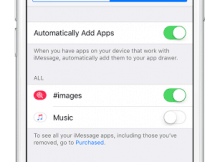Another but reported on iPhone x recently. It’s related to call. Some people call its as iPhone x call quality issue. When you are calling to someone with your iPhone x , the person on other side fine it difficult to get what you are saying, as the words you speak are not clear to him /her. Therefore it is reported that people on other device can’t here me when I call with my iPhone x.
People report the audio to be very muffled and unclear. They’re unable to make out the words when someone talk on iPhone x.
Interestingly when the iPhone x user put the call on speaker, the other person can hear very clearly.
Solution for iPhone x poor call quality
iPhone x have noise cancellation feature to make your voice more clear to the one you are calling but sometimes the iPhone is cancelling out background noise trying to be helpful when it is really cancelling out your voice. This sometimes seems to cancel your voice as thinking is noise. So to stop iPhone x from cancelling your voice stop or off noise cancellation.
You can do that by going to settings > Generals > Accessibility
Scroll down to noise and turn off noise cancellation. After that your iPhone X should not see poor call sound issue again.
So, hope it worked for you by turning off the noise cancellation feature on iPhone x. Do let us know by commenting down below.